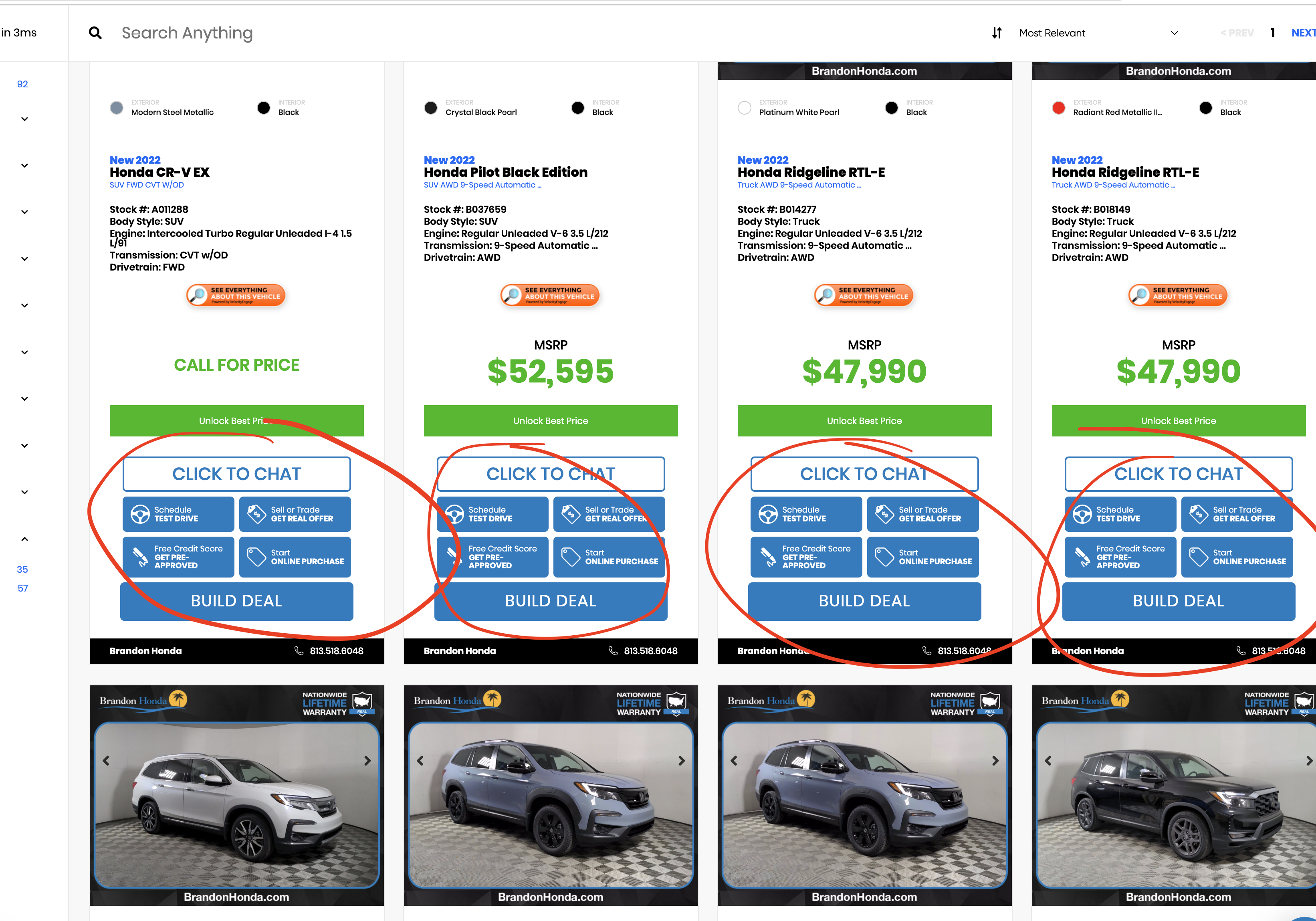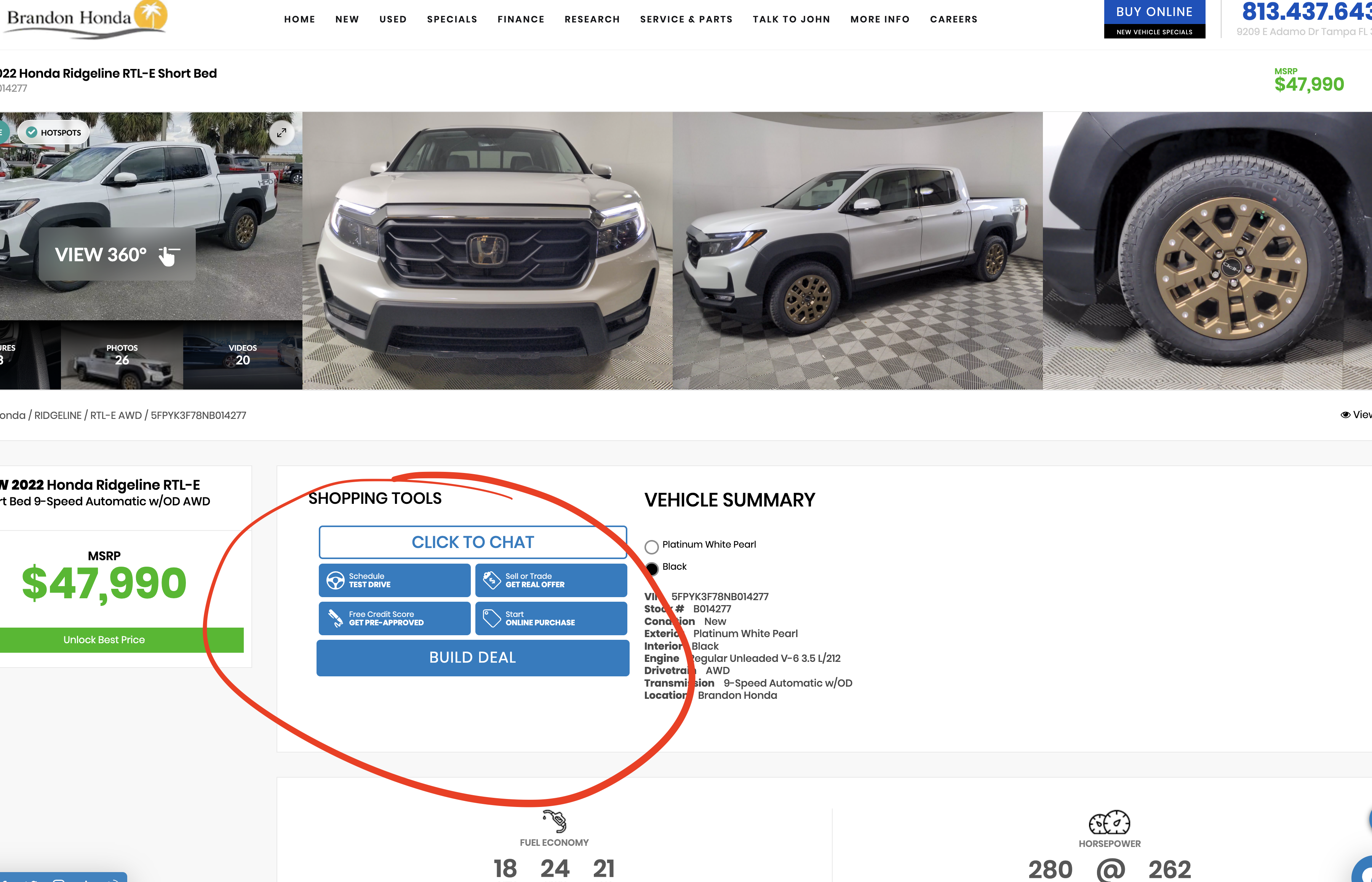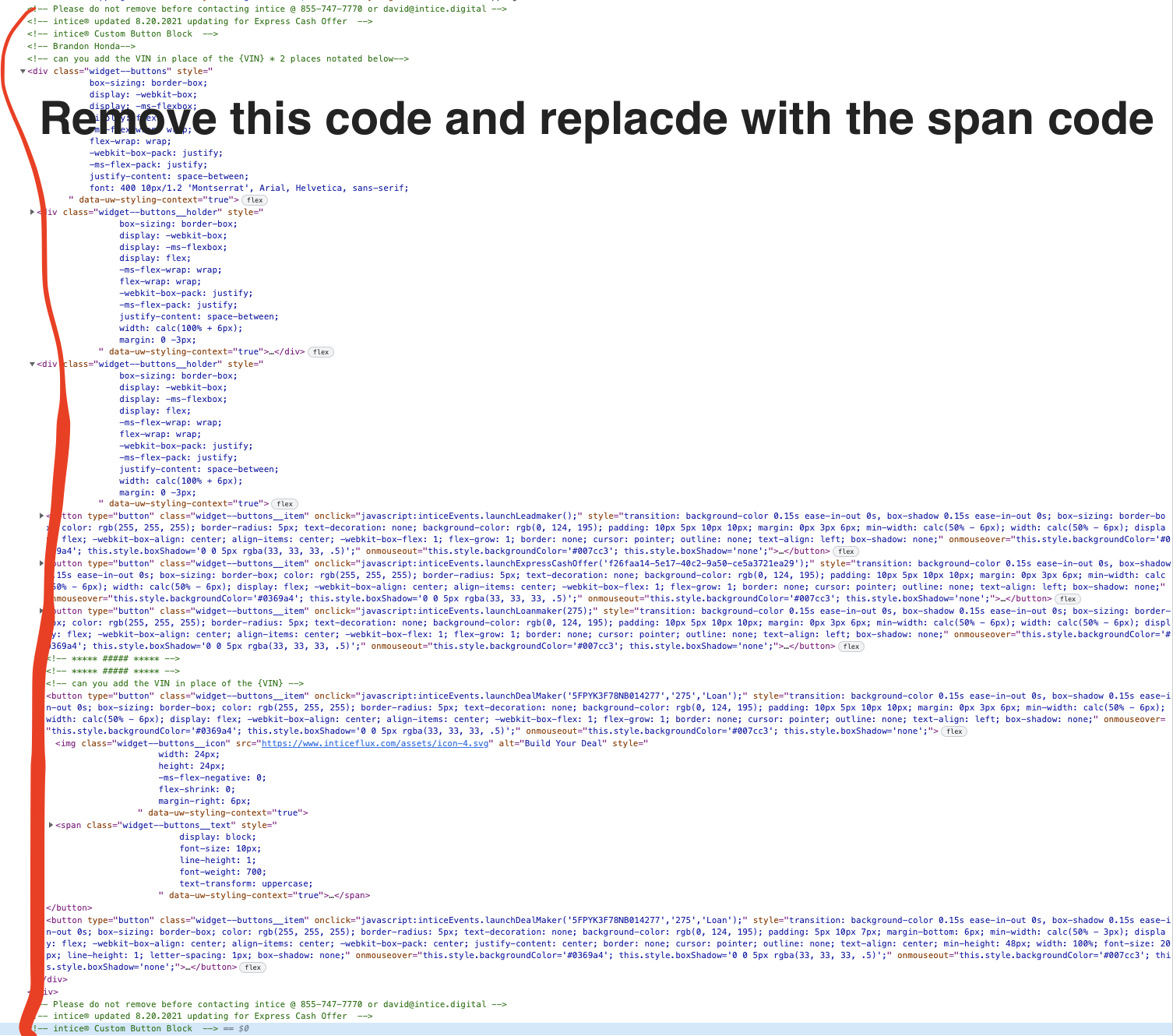Installation:
Updated Conversion Block
Brandon Honda
Installation: intice Button Block Events Script
Please follow these steps.
1.) Add New Intice Conversion Block Script (New Installation Script For Events and Conversion Block Frame Code)
*Please do not remove the previous version of the inticeEvents Script
2.) Remove the buttons previously installed. As shown in below screenshot.
3.) Add the Span Code where the button should show up. (inject the VIN)
Please let us know if you have any questions.
Add this span code where you want the buttons to appear – please inject the VIN where shown.
<!– intice® place where you want the Conversion Block will show up SRP & VDP –>
<!– Please make sure to inject the VIN number into this span code –>
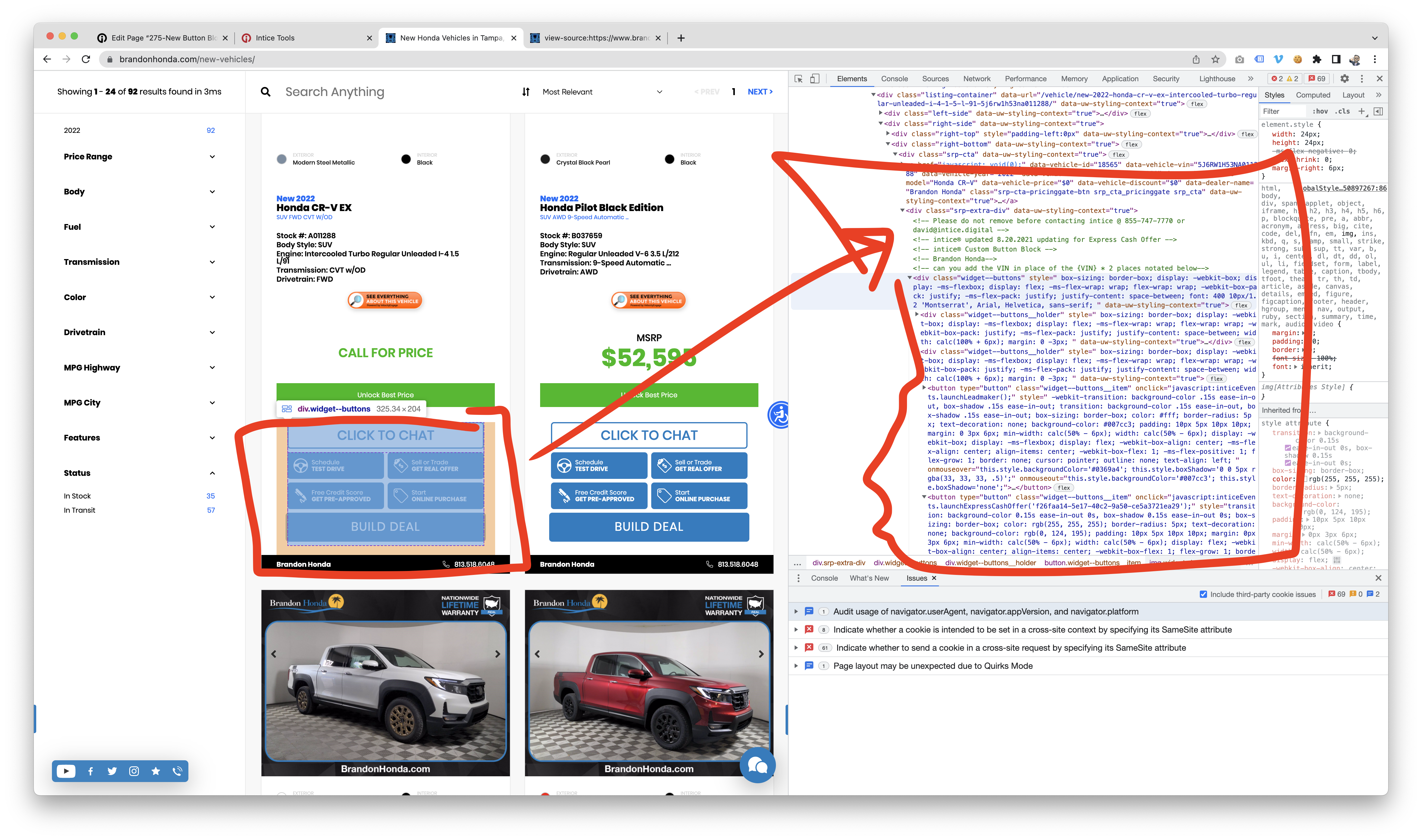
Installation: intice Button Block Events Script
Please follow these steps.
1.) Add New Intice Conversion Block Script (New Installation Script For Events and Conversion Block Frame Code)
*Please do not remove the previous version of the inticeEvents Script
2.) Remove the buttons previously installed. As shown in below screenshot.
3.) Add the Span Code where the button should show up. (inject the VIN)
Please let us know if you have any questions.
David Farmer
This is a live sample of the new conversion block.